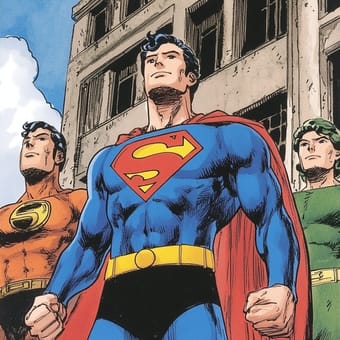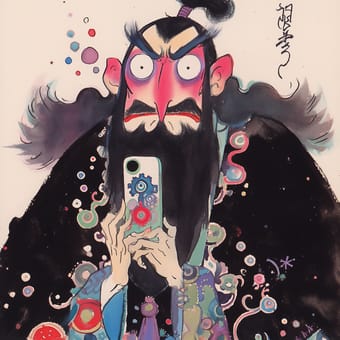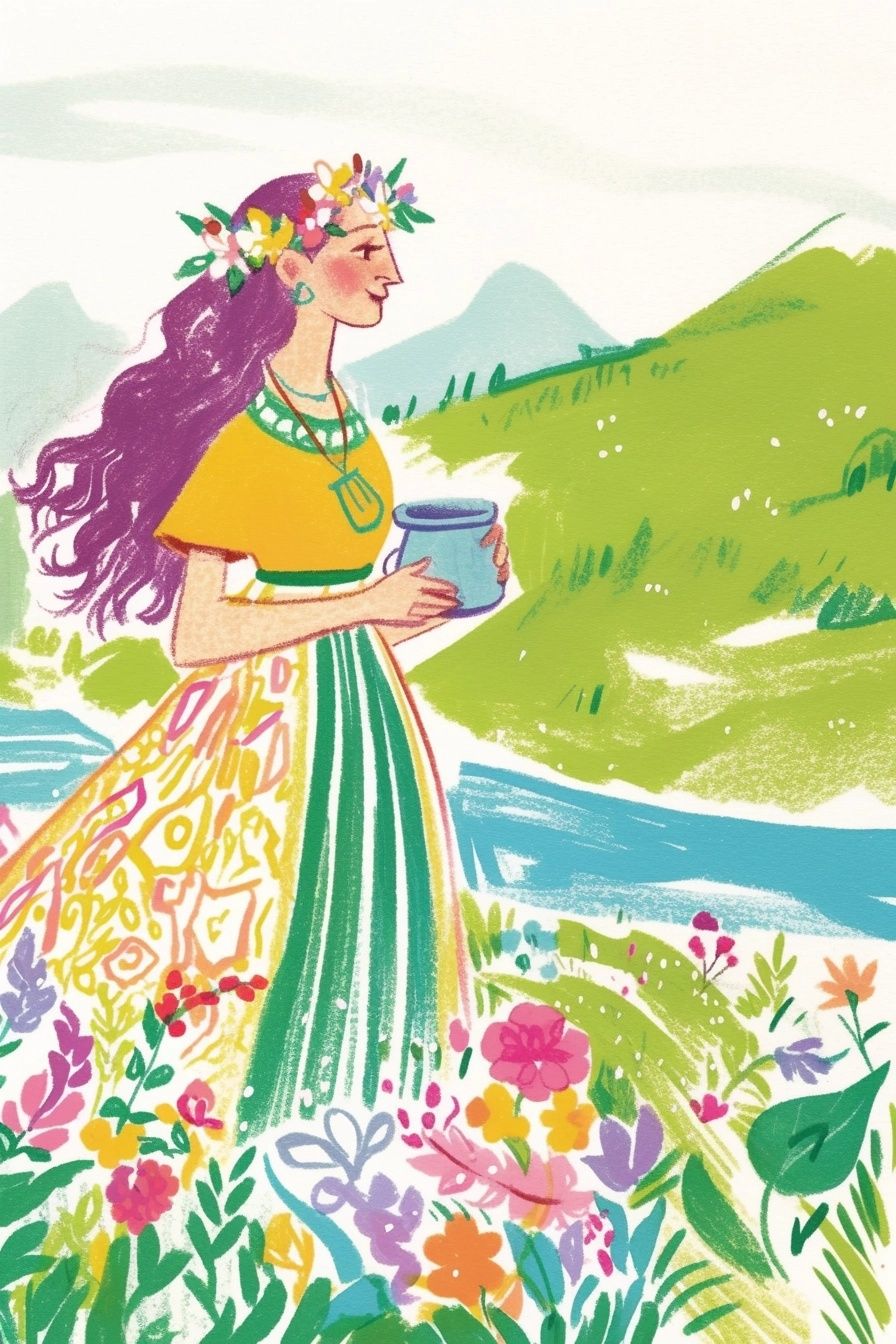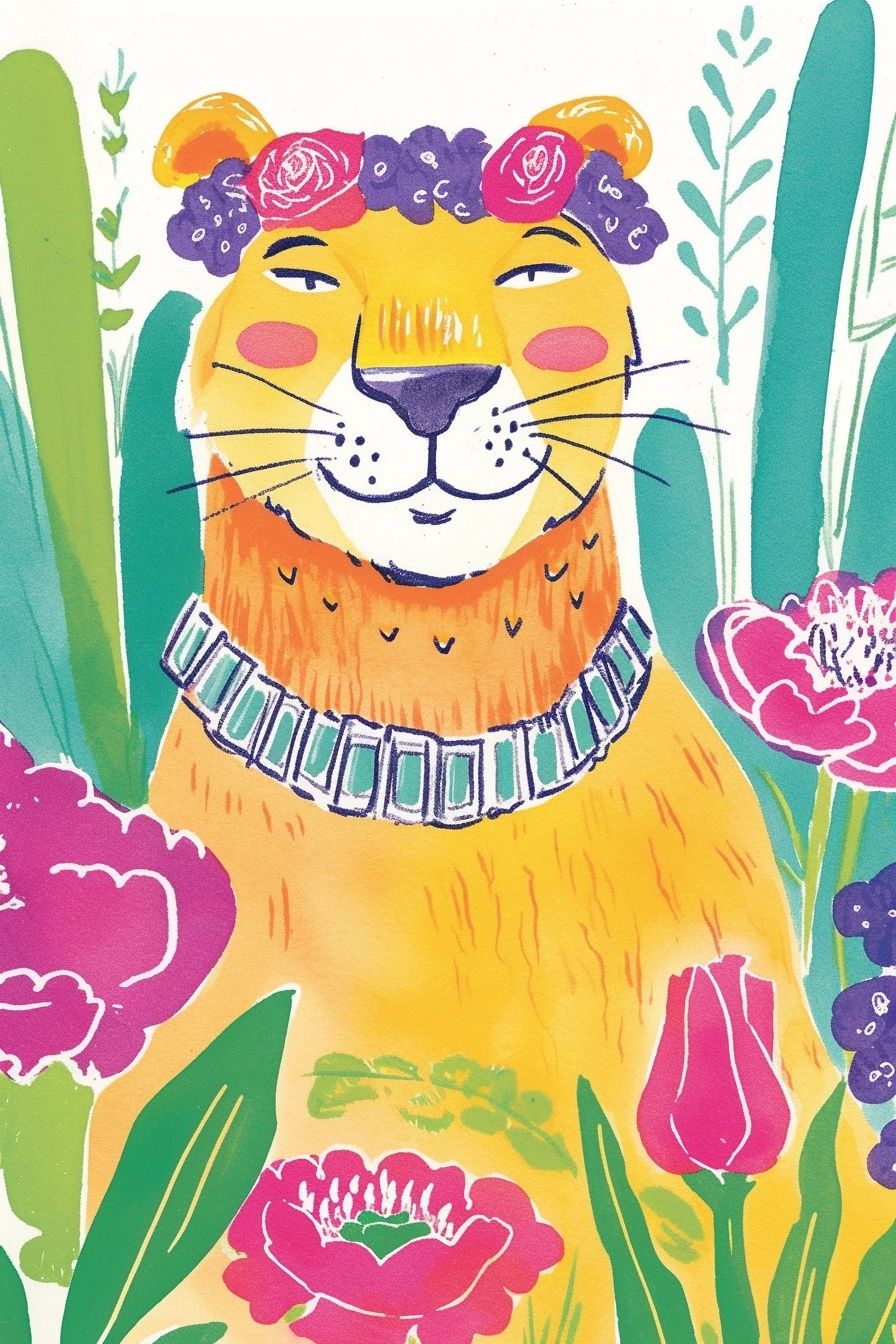More Prompt Tips & Tricks
You can explore further by combining the following prompt command for MidJourney:
- --sv: There are six versions of the Style Reference feature in Midjourney version 7 when using images. Use the --sv parameter to choose between them. --sv 6 is default. --sv 4 is the old V7 sref model (prior to June 16, 2025). Using --sv 6 and --sv 4 may produce different style results.
- --s: Default value is 100, can be set from 0 to 1000. The higher the value, the more detailed the image, and the closer the style may be to reality.
- -niji 6: Using this command will give the image a more anime style.
- --sw: Default value is 100, can be input from 0 to 1000. A higher value makes the style closer to the original.
- You can now blend multiple --sref codes together (for example --sref 123 456 )
- You can weigh individual codes or urls as follows --sref 123::2
- You can also read more guides on How to use SREF Code
 Library
Library